Tungsten700¶
Board Identification¶
Identifiers: Mother board Universal SMARC Carrier board + SOM, either of:
- T700_SMARC_SOM_4R16E (4 GB RAM)
- T700_SMARC_SOM_8R16E (8 GB RAM)
Yocto MACHINE: tungsten-700-smarc-welma
Documentation:
- SOM: BD-DS-Tungsten700-SMARC-v1_0
- Mother Board: BD-DS-Universal-SMARC-Carrier_v1_0-1-1
Features:
T700_SMARC_SOM_8R16E:
- SoC: MediaTek Genio 700 (MT8390) , 2X Arm Cortex-A78 (2.2GHz), 6X Arm Cortex-A55 (2.0 GHz)
- RAM: 8GB SDRAM
- Storage: 16GB eMMC + microSD
- 2x RJ45 Ethernet
- 2 USB ports
- Video & sound:
- HDMI
- FFC connector for CSI camera
- Connector for line out and microphone
- SATA, SPI, I2C, UART, CAN, GPIO
T700_SMARC_SOM_4R16E has the same features, except for these:
- RAM: 4GB SDRAM
Boot Sequence¶
- The BootROM looks for the first boot partition in eMMC and looks for BL2
- The BootROM verifies TF-A (BL2 image) with BROM secure boot mechanism
- TF-A (BL2) verifies the BL3x image (fip.bin) which includes TF-A (BL31), OP-TEE (BL32) and U-Boot (BL33)
- U-Boot (BL33) verifies Linux Kernel image with U-Boot FIT Verified Boot mechanism
Linux Kernel provides transparent integrity checking of the root filesystem - The kernel mounts the initial ram file system (initramfs) and starts Init
First Installation¶
- Put SW1 Dip Switch to the ON position, then connect the OTG TypeC USB port.
- Power on the board
- Using bootrom-tool, Erase the eMMC, program the BL2 (bl2.img) and the generated image (.wic.img) image
- Power off the board, Put SW1 Dip Switch to the OFF position and power on the board again
- Welma boots-up
- Connect an Ethernet cable between your PC and the board
- Set up the corresponding network interface of your PC (say
eth0). - Connect to the board:
- To access serial terminal connect the RS232 converter to J18
Important Note about ethernet MAC Address¶
Unique MAC address should be stored in eFuses. Accessing eFuses requires NDA with MediaTek. Until that problem is solved, MAC address will be hardcoded.
Appendix¶
Board connections¶
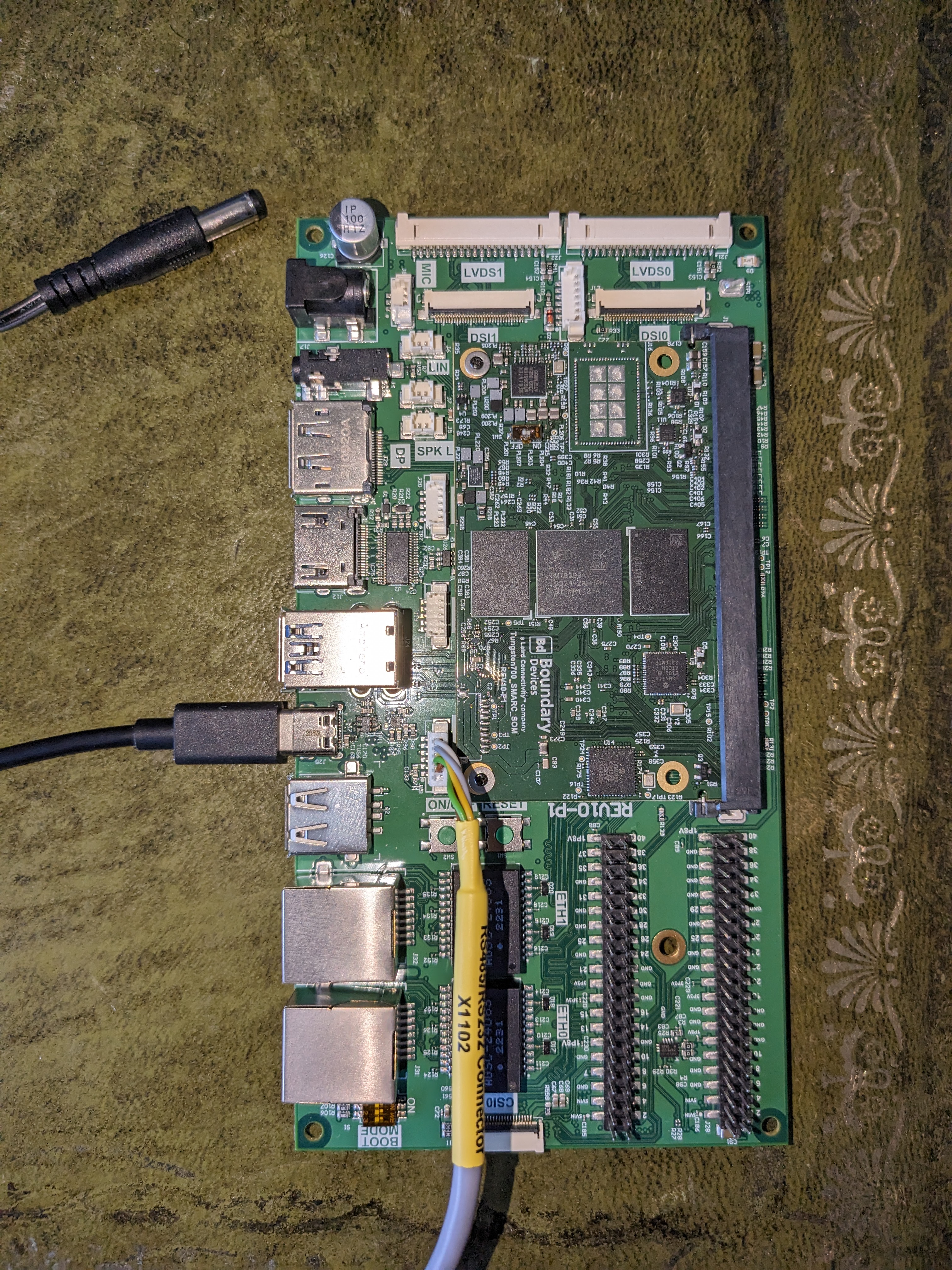
Hardware Watchdog¶
The SOM has a single hardware watchdog timer:
Watchdog timer is configured and activated in both u-boot & kernel. It needs to be refreshed by the kernel accordingly.